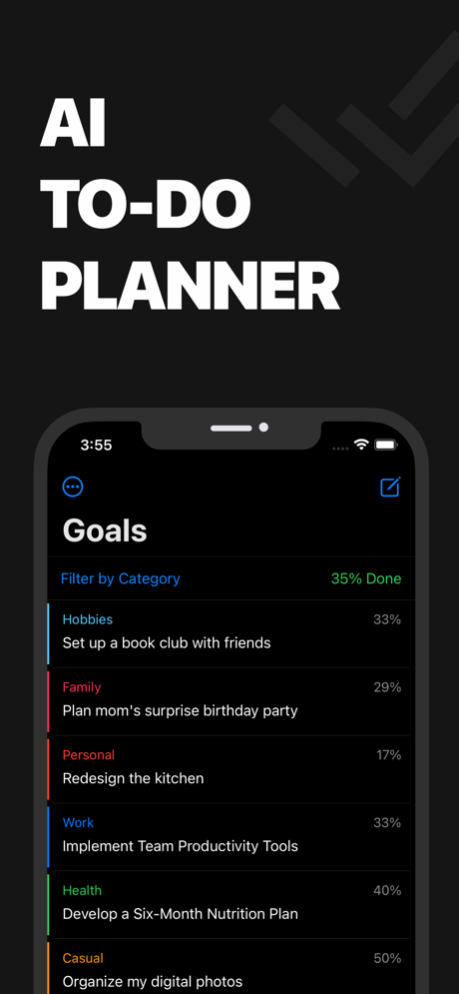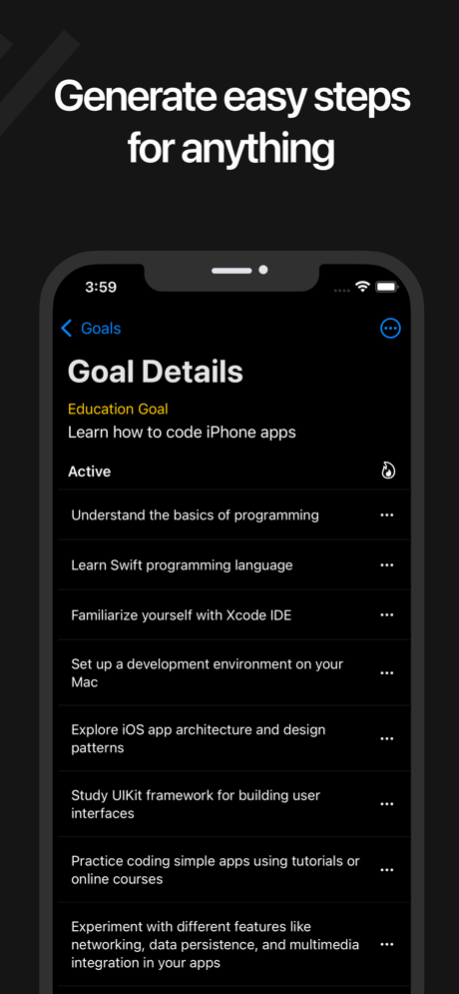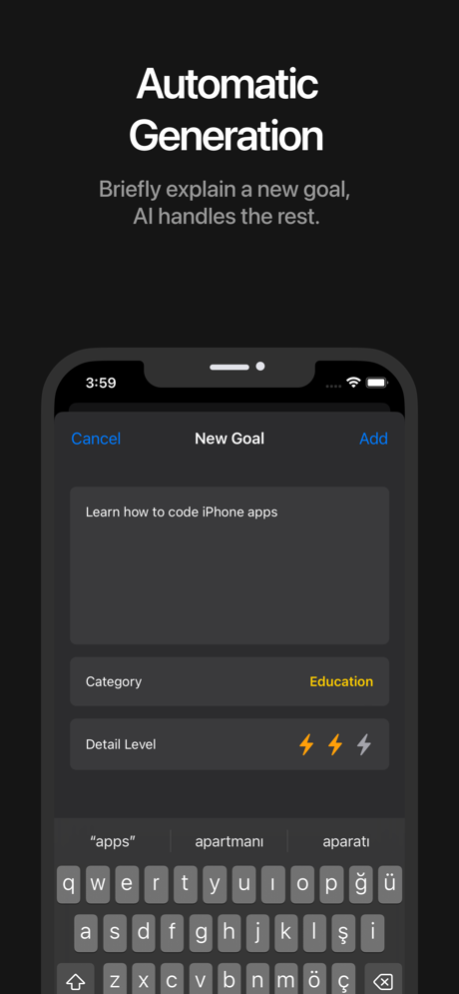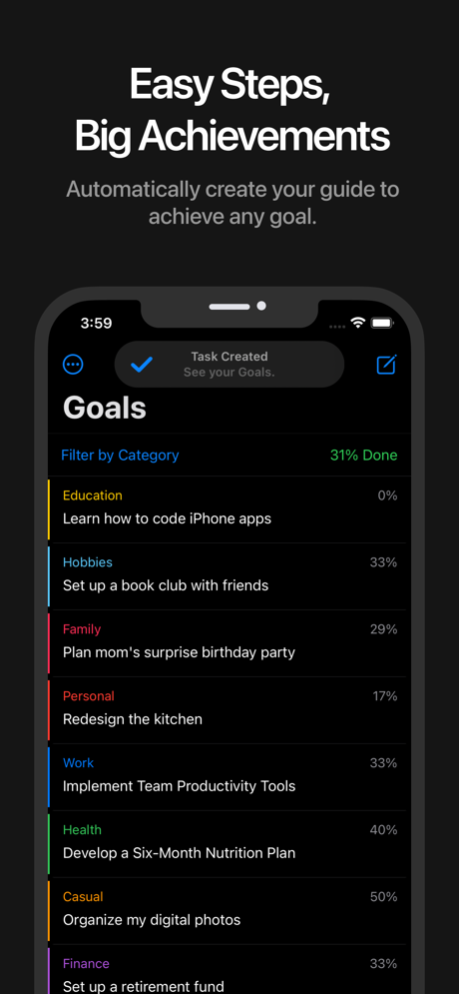Pivot - AI Task Organizer 1.1.1
Free Version
Publisher Description
Pivot - Effortlessly Turn Visions into Actions
Introducing Pivot:
A revolutionary task app designed for simplicity. With Pivot, your grand ideas are transformed into straightforward, actionable steps. No clutter, just your goals made achievable.
Features You'll Love:
AI-Powered Guidance: Share your goal, and Pivot crafts a clear path for you. It's like having a roadmap to your dreams.
Flexible Task Depth: Choose how detailed you want to get. Keep tasks broad or dive deep into specifics, all based on your preference.
Celebrate Progress: Every completed task brings your vision closer to reality. Enjoy the satisfaction of seeing your progress.
Sleek Design: Pivot's clean interface ensures you stay focused, making goal-setting and task management a breeze.
With Pivot, you're not just managing tasks; you're realizing your aspirations with clarity and simplicity. Welcome to a new way of achieving your goals.
Subscription details:
-Subscriptions are managed by users and can be canceled at any time
-Your subscription will automatically renew unless auto-renew is canceled at least 24 hours before the end of the current period
-You can cancel your subscription at any time using the account settings on your phone
Pivot is committed to protecting your privacy. You can view our privacy policy and terms of use at the following links:
Privacy Policy: https://pivot.tiiny.site/privacy_policy.html
Terms: https://pivot.tiiny.site/terms.html
Feb 23, 2024
Version 1.1.1
- Stability improvements
- Eliminated minor bugs
About Pivot - AI Task Organizer
Pivot - AI Task Organizer is a free app for iOS published in the Office Suites & Tools list of apps, part of Business.
The company that develops Pivot - AI Task Organizer is Ugur Yasar Kocal. The latest version released by its developer is 1.1.1.
To install Pivot - AI Task Organizer on your iOS device, just click the green Continue To App button above to start the installation process. The app is listed on our website since 2024-02-23 and was downloaded 0 times. We have already checked if the download link is safe, however for your own protection we recommend that you scan the downloaded app with your antivirus. Your antivirus may detect the Pivot - AI Task Organizer as malware if the download link is broken.
How to install Pivot - AI Task Organizer on your iOS device:
- Click on the Continue To App button on our website. This will redirect you to the App Store.
- Once the Pivot - AI Task Organizer is shown in the iTunes listing of your iOS device, you can start its download and installation. Tap on the GET button to the right of the app to start downloading it.
- If you are not logged-in the iOS appstore app, you'll be prompted for your your Apple ID and/or password.
- After Pivot - AI Task Organizer is downloaded, you'll see an INSTALL button to the right. Tap on it to start the actual installation of the iOS app.
- Once installation is finished you can tap on the OPEN button to start it. Its icon will also be added to your device home screen.